Upscale Commerce + S/4HANA:
New Business Models
SAP S/4HANA
SAP Upscale Commerce
For customers who want to expand from their current business models (B2B or brick and mortar retailers) to direct to consumer (D2C). New business models can be kept separately from the main business (logistics and inventory can be separate).
In this cookbook, Upscale Commerce will lead the distributed order management (DOM) flow and send order data to S/4HANA for clean accounting. Product, category, and prices will be synchronized from S/4HANA.
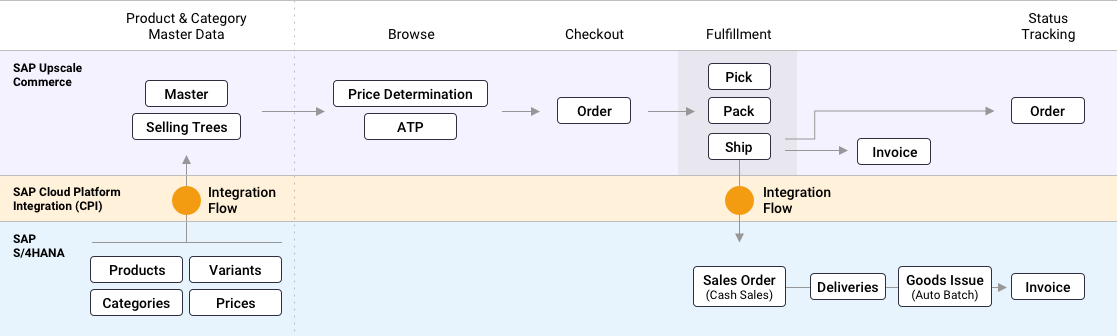
Platforms
SAP Upscale Commerce: B2C SaaS Cloud Platform.
SAP Cloud Platform Integration (CPI): Integrates processes & data between applications (in this case - Upscale and S4/Hana).
Integration Flows (iFlows): Part of an integration package for CPI. These are preconfigured flows that carry messages and payloads between two integrating systems. While doing so, it transforms and maps the data for the receiving system.
SAP S/4HANA: S4 is an Enterprise Resource Planning (ERP) platform and runs on the SAP HANA database. It is referred to as one platform - SAPS/4HANA.
Overview
Replicate product and category data from S/4HANA to Upscale
- Set up an external app configuration for CPI integration flow to replicate products and categories from S/4HANA.
Replicate orders from upscale to S/4HANA
- Set up order streaming job to send order ID to CPI integration flow
Customer places an order on Upscale
- Prerequisites for placing orders
- Customer checks out
- Order routing and fulfillment
Replicate Product & Category Data from S/4HANA to Upscale Commerce
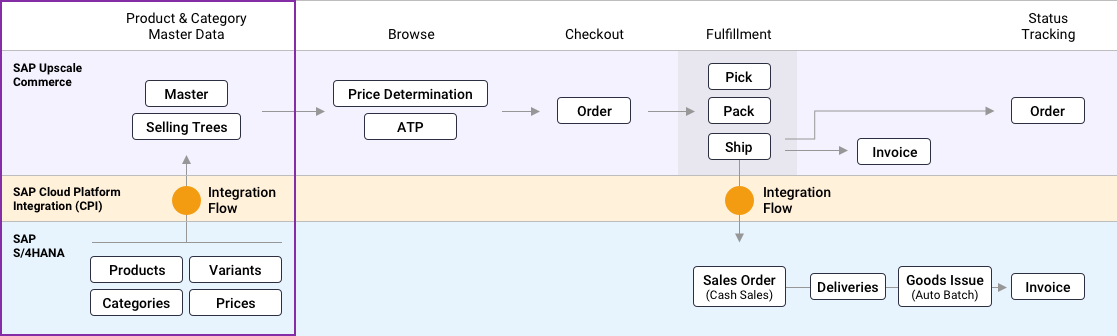
Configure an external app configuration
An external application configuration will give you credentials required for external service to Upscale service API calls. The iFlow in CPI needs these credentials to replicate and update product data in Upscale as well as fetch order data to send to S/4HANA.
In the external application configuration, select “Product-Content management” and “Order management” as accessible scopes. These will both be needed by the CPI integration flow.
Deploy the OAuth2 user credentials in SAP Cloud Platform Integration.
Configure user credentials for Upscale in SAP Cloud Platform Integration.
Replicate orders from Upscale to S/4HANA
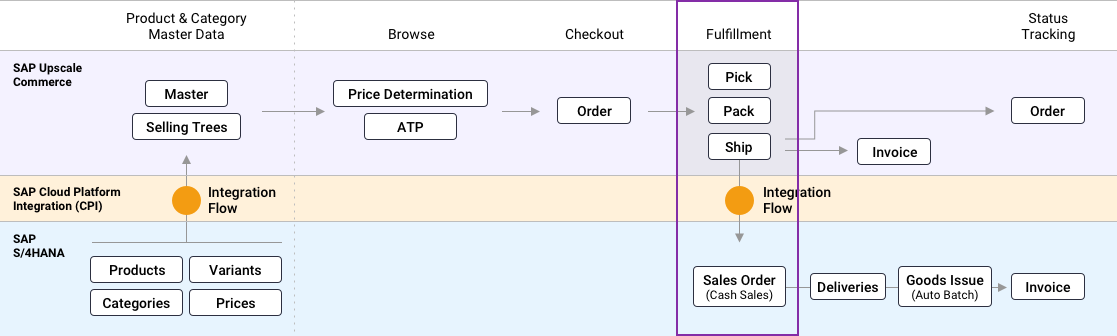
Configure order streaming job
In job scheduling, create an order streaming job. Select http POST as your stream type and provide the URL address for order replication integration flow.
In the external application configuration, select “Product-Content management” and “Order management” as accessible scopes. These will both be needed by the CPI integration flow.
Customer places an order on Upscale
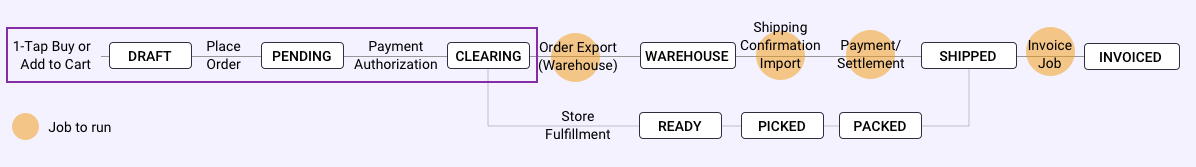
A customer browses products, adds products to the cart, checks out. When the order is placed in the checkout, payment is authorized with the configured payment gateway, and the order status changes from DRAFT to CLEARING. This will trigger an Order Confirmation email notification to the customer.
Order routing and fulfillment
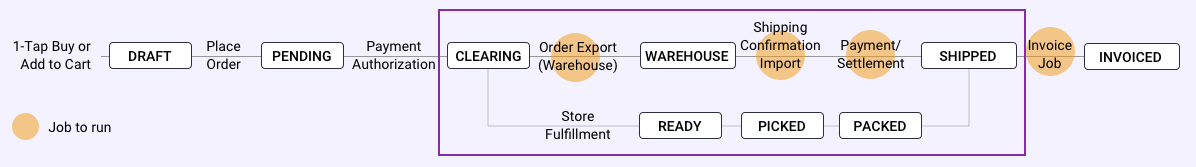
The order must be exported to the warehouse or a fulfillment location - this is determined by your fulfillment configurations in Upscale. This can happen via order streaming or in bulk via order export job.
Once settlement then export happens, the order will go to the WAREHOUSE status if it is routed to a warehouse or READY status if it is routed to a fulfillment store.
If sent to a warehouse, a shipping confirmation will need to be sent to upscale to indicate the order has been shipped. When a successful shipping confirmation is sent, order lines will be updated to SHIPPED. If only part of the order has been shipped, the order header status will reflect the youngest/earliest status of all of its order lines (each order status has a number associated with it).
If sent to a fulfillment store, store associates will use the Upscale workbench to Pick, Pack, Ship each order line in the order. They will be able to print a packing slip and add tracking information. If the associate selects mispick for a qty on the order line, that qty will be routed to another fulfillment store or warehouse.
When order lines have updated to SHIPPED status this will trigger a shipping confirmation notification to be sent to the customer.
In Upscale, the delivery confirmation is configured to send X days after shipping confirmation (configure the number of days on the workbench).